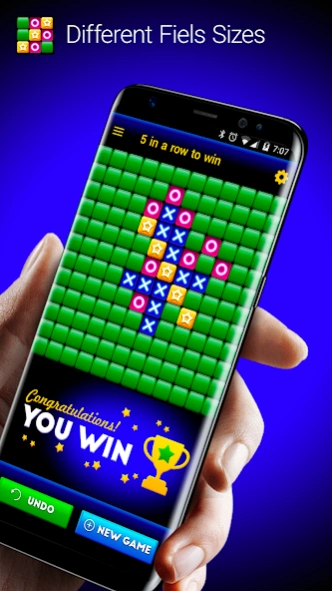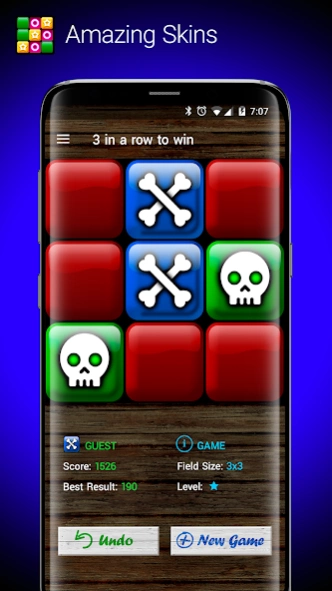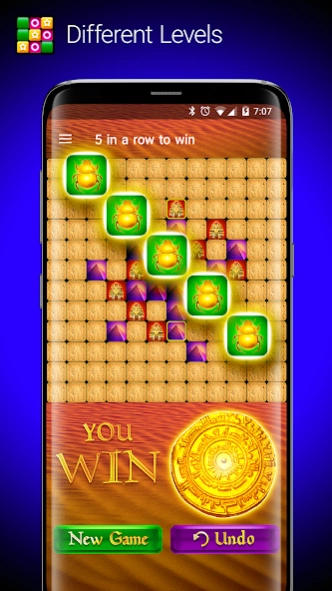Tic Tac Toe - Jumbo 1.1
Free Version
Publisher Description
Tic Tac Toe - Jumbo - Tic tac toe. Play online with friend. Play Vs android. Learn to play better.
A game in which player and android seek in alternate turns to complete a row, a column, or a diagonal with either three O's or three X's drawn in the spaces of a grid of different sizes (3x3), (12x12), (15x15), (20x20), (25x25), (30x30).
The goal of tic-tac-toe is to be the first player to get three in a row on a 3x3 grid, or five in a row in a others grids.This mega interesting Tic Tac Toe Jumbo also learn how to play this game.
The design of online games allows to play with partner without pathwords.
This game for children and adults will help them to be near,
even when they are far apart.
It could be used as educational tool for teaching the concepts of good competition and the branch of artificial intelligence.
Enjoy the game!
Features:
- modes for one and two players (computer and person);
- online game mode does not require entering personal data
- 5 difficulty levels
- simple interface, only the most necessary
is one of the oldest puzzle games in the world.
About Tic Tac Toe - Jumbo
Tic Tac Toe - Jumbo is a free app for Android published in the Puzzle & Word Games list of apps, part of Games & Entertainment.
The company that develops Tic Tac Toe - Jumbo is ALFER. The latest version released by its developer is 1.1.
To install Tic Tac Toe - Jumbo on your Android device, just click the green Continue To App button above to start the installation process. The app is listed on our website since 2021-06-09 and was downloaded 1 times. We have already checked if the download link is safe, however for your own protection we recommend that you scan the downloaded app with your antivirus. Your antivirus may detect the Tic Tac Toe - Jumbo as malware as malware if the download link to com.feltser.tictaclayout.tictactoy is broken.
How to install Tic Tac Toe - Jumbo on your Android device:
- Click on the Continue To App button on our website. This will redirect you to Google Play.
- Once the Tic Tac Toe - Jumbo is shown in the Google Play listing of your Android device, you can start its download and installation. Tap on the Install button located below the search bar and to the right of the app icon.
- A pop-up window with the permissions required by Tic Tac Toe - Jumbo will be shown. Click on Accept to continue the process.
- Tic Tac Toe - Jumbo will be downloaded onto your device, displaying a progress. Once the download completes, the installation will start and you'll get a notification after the installation is finished.